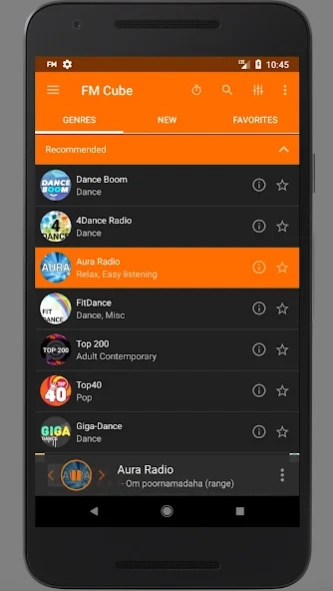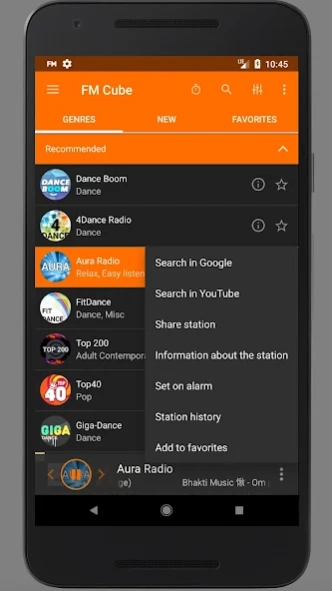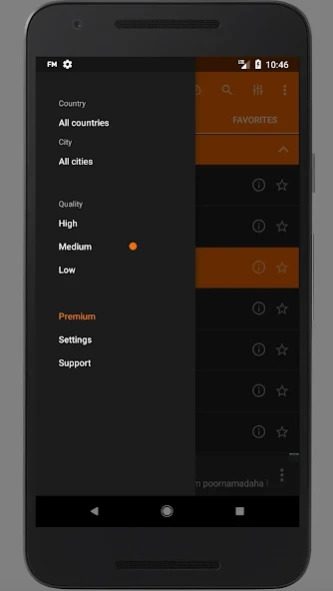Radio - FM Cube 3.9.0
Free Version
Publisher Description
Radio - FM Cube - Radio Player - FM Cube. Save your traffic while listening.
FM Cube Radio - thousands of the best radio stations on your device that work great on the mobile Internet!
You don't need fast Internet connection to listen to web radio. Listen your favorite radio stations wherever you are: in the street, at home, in the office, in your car. Revolutionary internet radio app - FM Cube. Thousands of stations in the small, fast and easy-to-use app.
Excellent sound quality even at slow internet connection (2G, 3G, 4G, WiFi).
You don't need broadband connection to listen to the internet radio. Listen to online radio absolutely free!
This app consumes 4 times less internet traffic to play radio than any similar app.
You can select the most suitable stream quality for you - using stream quality selector. Poor connection? Playback stops too often? Select traffic efficient mode (Low quality) - even in this mode sound quality stays very high. If you have stable and fast internet connection - listen to the radio at its best sound quality (High and Medium stream quality). Sound quality stays great in any mode!
Useful additional features in the radio player:
- You can save your favorite stations to the Favorites list. Also you can browse History (list of the stations you've listened to).
- Any currently playing song you can search in YouTube or Google with one click.
- Turn Off Timer will stop the playback at the time you specified.
- Alarm clock will start playing your favorite station at the specified time.
TO THE OWNERS OF THE RADIO STATIONS :
If you'd like to add or remove your station to (or from) our catalogue, please contact us via email: support@fmcube.net
About Radio - FM Cube
Radio - FM Cube is a free app for Android published in the Audio File Players list of apps, part of Audio & Multimedia.
The company that develops Radio - FM Cube is PCRADIO. The latest version released by its developer is 3.9.0.
To install Radio - FM Cube on your Android device, just click the green Continue To App button above to start the installation process. The app is listed on our website since 2019-02-15 and was downloaded 38 times. We have already checked if the download link is safe, however for your own protection we recommend that you scan the downloaded app with your antivirus. Your antivirus may detect the Radio - FM Cube as malware as malware if the download link to com.vvf.fmcube is broken.
How to install Radio - FM Cube on your Android device:
- Click on the Continue To App button on our website. This will redirect you to Google Play.
- Once the Radio - FM Cube is shown in the Google Play listing of your Android device, you can start its download and installation. Tap on the Install button located below the search bar and to the right of the app icon.
- A pop-up window with the permissions required by Radio - FM Cube will be shown. Click on Accept to continue the process.
- Radio - FM Cube will be downloaded onto your device, displaying a progress. Once the download completes, the installation will start and you'll get a notification after the installation is finished.